2020. 12. 8. 02:07ㆍ카테고리 없음
Download & use Google Translate You can translate text, handwriting, photos, and speech in over 100 languages with the Google Translate app. You can also use Translate on the web. Google translator for safari. Google Translate is a free Google Chrome extension designed by Google, Inc. For Windows, Mac and Linux-based computers. This web browser extension allows users to translate entire web pages into any target language with a single click. It features a button on the browser toolbar allowing users to translate. Google Translate by Google, Inc. Is the well-known translation service and mobile app that helps users translate words and texts between various languages. Unfortunately, Google Translate for Mac is not available as a stand-alone app. Google translate free download - Google Chrome, Google Earth Pro, Translate Safari Extension, and many more programs.
Mar 10, 2019 Below we are providing the apk file that you can download on your android device. FRP Bypass Apk Latest Version. When it comes to FRP bypass application, this app is recommended to most of the users. It has made bypassing google verification much easier on devices like Samsung, LG etc. Download FRP Bypass Apk. Sep 09, 2019 Download samsung bypass google verify apk latest version for android. Bypass google verification on samsung device using the app samsung bypass apk. It will help you to unlock the device by removing google verification. Easily bypass google account and unlock the samsung device for free.
We are going to provide the (App Name) APK Latest Version so that you can download safest version here only.
Gun mayhem action game comes here! Mayhem to combat with AI in high octane arena fights with dozens of guns - Creative cartoon art style gives you more action, less fluff. Dec 17, 2018 We're continuously working (hard) so that all Android device run the game smoothly. Please report any issue you may experience by email us. Disclaimer Gun War: Shooting Games is a free game but it contains mature content and optional in-app purchases for real money. You may want to keep away it from your kids. Gun game download for android highly compressed.
| Specifications | “FRP Bypass” |
| Download Now | APK [Secured File] |
| Support Android Version | Android 1.5+ |
| Latest Version | 1.0 |
| Status | Active |
Hello, Friends! This article is on FRP Bypass APK Download Samsung for Android. We are going to discuss the procedure to get this app on your Samsung Android devices so that it can be used to bypass the security restrictions that you may face after a factory reset on your device.
About FRP Bypass
Contents
- FRP Bypass APK Download for Android
The term FRP stands for Factory Reset Protection, which is a function on most of the Android devices that allow the users to access their device for use after a factory reset. We know that there is a Google account that we have to sync before using the device. Well, this FRP works in relation to the account credentials and allows access to the user’s data when the same account details are logged in after the reset.
With FRP Bypass App, users can help the users get past the security restrictions of the same. This app is very helpful for users who forget their access account details after the factory reset. In order to setup the application, you will have to download its APK file from the external resources. Read about this in the next section.
FRP Bypass APK Download for Android
The FRP Bypass App is actually a tool that will help you get past the security and enter your device without making the Google account important. This tool is not easily available in local or direct resources. Also, it is not applicable to users of the Play Store market. Hence, in order to access the tool, you will have to follow these instructions below;
- For any kind of APK file installation, you need to first setup your device settings to allow the process to take place.
- For this, you need to enter the “Security/Applications” menu under the device settings.
- Then, select the “Unknown Sources” tab there and enable it.
- After the setup, you will have to access this link and reach the portal for FRP Bypass APK Download.
- You will see two files over there, the SideSyn for PC and the FRP Bypass APK for Samsung Android devices.
- Download both the files and then transfer the .exe file to the PC for later use.
- After the FRP Bypass APK Download on your Android device, you will have to install it there.
- Allow the installation to take place by selecting the appropriate option.
Once the installation is done, you will be able to access the app directly. To setup the files, you will see the instructions and use process in the SideSync application on your PC.
Features of FRP Bypass
Free Apk Download For Android
Before winding up this article here, we would like to point out some of the useful features of the app. take a look at the points below to know more about FRP Bypass;
- The application tool is free for use, access, and share.
- The users can use the application to bypass the security feature after device reset.
- If the user has forgotten the Google account password then he/she can use this app to resolve the use of the device after reset.
So, now you see that this app is a very important and useful tool. Hence, use this guide on FRP Bypass APK Download Samsung for Android https://voltecicoch.tistory.com/3. here to get it easily. If there is any query, contact us at apkoftheday. Thank you.
Related Posts:
Have you ever tried to factory reset an Android phone in order to access it, but to your luck, the phone has FRP and is asking you for the Google account login associated to the phone? FRP or factory reset protection makes it challenging to access the phone even after doing a hard reset.
The good news is there are downloadable programs that enable you to bypass the Google account sign in screen and remove FRP lock. However, many of these applications have low rate of bypassing Google account lock successfully as they claim. This article provides the best Google bypass APK download of 2019 which truely removes the FRP lock without any password.
1. Why Do You Need to Download Google Bypass APK to Remove FRP Lock?
Factory reset protection or FRP is a feature of modern Android mobile devices that automatically activates a phone lock upon setting up a Google Account on the phone. When you activate the FRP, no one can access your mobile phone without the correct Google account details logged on your device, even after doing a factory data reset on the device.
In case you cannot recall the Google login details of your phone or if you're using a second hand mobile device, you may not be able to access it after a factory reset if the FRP is activated. What you can do is sending your phone to the official manufacturer to help you out or you can download a professional Google FRP bypassing tool to reset the phone to factory default settings with no FRP enabled.
Obviously, fixing work from the manufacturer requires you lots of time and money to send your device and wait. The easier and more cost effective approach is downloading a reliable application to solve your problem.
2. Best Google Bypass APK Download - iMyFone LockWiper (Android)
The iMyFone LockWiper (Android) FRP unlock tool is a computer program that can remove the FRP lock and screen lock of most Android phones, enabling Android users to bypass the Google account login even after a factory reset. For whatever reason you need to bypass the FRP lock of your Android device, LockWiper (Android) can provide quick and easy access.
Once the download is complete, double click the torrent to install.Download URL:.Pirate Bay torrent website allows you to download the latest pre -cracked version. A small file will be downloaded which you should be then downloaded for the actual download to begin. https://yolazen.weebly.com/office-2011-mac-torrent-download-final.html.
The software is a very helpful tool in accessing Android phones. The following are some features that explain why iMyFone LockWiper (Android) is the best Google bypass APK download you can use.
Features of iMyFone LockWiper (Android)
Completely bypass factory reset protection and remove Google account sign in screen without a password. https://voltecicoch.tistory.com/15.
Ensure you to have full control of all the features on your device after FRP is removed.
Allow to use a new Google account after the FRP lock is removed without being traced by the previous account.
98% high success rate of the iMyFone LockWiper (Android) tool in FRP and screen lock removing.
3. How to Bypass Google Lock with the Best Google Bypass APK
To use the iMyFone LockWiper (Android) in removing FRP lock, follow the steps below:
Step 1. Connect Your Device
Menu Bar Icon – control the downloads from the menu bar – without the need to switch away from your current work. It’s faster, more fluent and visually pleasing. Free download downie 2.9.6 full version for mac. UI Redesign – the UI has been redesigned from the ground up.
Download and install the iMyFone LockWiper (Android) program on your computer. From the Home screen options, choose 'Remove Google Lock (FRP)'.
Using a USB cable, connect your device to your computer. Click the 'Start' button to begin the the FRP removing process.
Step 2. Select and Confirm Your Device Information
Confirm the brand name of your mobile device. If all the details are correct, click 'Next'. Otherwise, choose the correct details from the drop-down boxes before continuing.
Follow the instructions you will see on the screen to put your mobile device into recovery mode. Once done, click 'Next'. Complete the information being asked from the screen, including device PDA, Country, and Carrier, then click 'Download'. How to save mac os mojave download.
Step 3. Prepare Data Package for Your Device
The program will then start to look for a data package suitable for your device and download it.
Once the download completes, click 'Start to Extract' to begin unpacking the firmware package. Follow the instructions you see on your computer screen to put your mobile phone into Downloading Mode, then click 'Start'. Enter '000000' to start installing the data package.
After installation, enable 'USB debugging' and 'OEM unlock'.
Step 4. Prepare Firmware Package for Your Device
Reset your device by following the instructions you see on the screen. Put your device into Downloading Mode again to download the firmware package. Click 'Start to Extract' after the successful download.
Jun 14, 2017 25 Sites To Watch Latest Movies Online (in HD) ShowBox: Watch Unlimited Latest Movies for Free in Smartphone & PC; 15 Mobile Movies Sites To Download Latest Movies in Mobile Format; Best 20 Movie Sites To Download Movies (Free) Watch Movies in Android with these Free Movies Apps. Sep 30, 2019 One of the best site to find movies for a mobile device. Unlike similar Bollywood movie websites, pagalmovies has very few ads and works well on many other devices. Also, you can download full-length series & daily shows that air on television. As people are using this kind of website on mobile, Pagalmovies is the right place to get it done on. Sep 20, 2019 Fou Movies is no different than any other Free Movies Download Site and you can find all old movies which you have been looking at different sites on the internet. The user is free to download the movie he wants which makes this website a little bit unique in some way. More than that, if you want to explore genres, you have to option to do that. Apr 03, 2017 MyDownloadTube is free movies downloading website which is ideal both for desktop & mobile platform. The site serves latest hollywood & bollywood movies to download for free and each movie is available in lots of versions that includes full HD version for desktop & mobile phones, both. Movie download site for mobile in hd.
Step 5. Start to Unlock the Google FRP Lock
Google Bypass Apk Download For Android Tv
Once the program is extracted successfully, the program will start to remove the Google lock on your device. Wait for minutes untill the FRP removing process completes.
4. Questions You May Ask about the LockWiper (Android) Google Bypass APK
1. Can iMyFone LockWiper (Android) bypass FRP lock on any Android phones?
The iMyFone LockWiper (Android) software supports to remove FRP lock on Samsung devices. Thermaltake dr power ii manual. To check whether your device is supported or not, you can download a free trial of the program.
2. Will the software reset my Samsung after bypassing FRP?
Yes. Meanwhile, the Android system on your device will be updated to the latest version.
Google Bypass Apk Download For Android On Youtube
3. Can I use the same Google account on this phone if I find the login information after bypassing FRP?
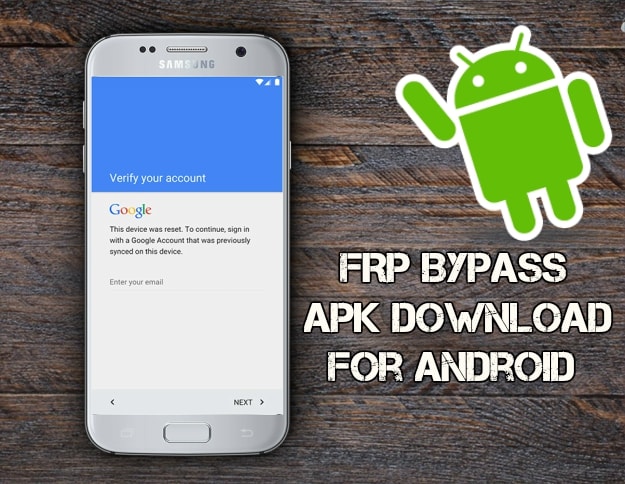
Yes. You can use any Google account on your phone after using the LockWiper program for bypassing FRP lock, including your previous account login details, as long as you know the login information.
Finale free trial download mac. 4. Will my Samsung phone be linked to the previous Google account after bypassing the FRP with LockWiper?
Lg Google Bypass Apk Download
No, it will not be associated with your previous Google account. Software updates for macs since os x yosemite. However, to be 100% sure, remove your device from the previous account by going to Samsung Find My Mobile web application. Upon removing, your device won't be tracked or remotely blocked by the previous account any more.
Conclusion
Google For Android Apk
For any reason that you are locked out of your Android phone even after doing a factory reset, there are a couple of ways to remove the FRP lock and bypass Google account login screen. The best and most convenient way is using the iMyFone LockWiper (Android) FRP unlock program. Simply download the free trial version and try it out!